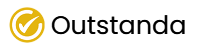Introduction to AI and Graphic Novels
This lesson gives students an overview of the power of AI, the traditional structure of graphic novels, and instructions on how to access the different tools they will be using.
- Understand the concept of Artificial Intelligence (AI) and its potential applications in various fields, particularly in creative arts such as graphic novel creation.
- Identify and explain the key elements and traditional structure of graphic novels, including aspects like panels, gutters, speech balloons, captions, and sound effects.
- Access and navigate the AI tools ChatGPT and Midjourney, and the graphic design tool Google Slides, which will be used for creating their graphic novels.
- Understand the role of each tool (ChatGPT, Midjourney, Google Slides) in the process of creating a graphic novel.
- Begin brainstorming ideas for their own graphic novel, considering the traditional structure of graphic novels discussed in the lesson.
Developing Your Story and Characters
In 2nd lesson of this Learning Gig, students will delve into the creative process, using AI tools to develop a compelling storyline and create visually consistent characters for their graphic novel. They will also explore the ethical considerations of using AI, learning about issues such as copyright and data privacy, and applying these principles in their creative work.
- Develop a compelling and coherent storyline for their graphic novel, utilizing the principles of narrative structure learned in Week 1.
- Use Midjourney to create visually consistent characters for their graphic novel, understanding the role of character design in storytelling.
- Understand the ethical considerations associated with using AI, including issues related to copyright, data privacy, and the responsible use of technology.
- Apply ethical principles in the creation of their graphic novel, ensuring respect for intellectual property and responsible use of AI tools.
- Reflect on the process of using AI in creative work, considering both the opportunities and challenges it presents.
Designing the Graphic Novel
Students design their graphic novels in Google Slides. Ambitious students can add narration and make it into a video story.
- Utilize Google Slides to design and layout the panels of their graphic novel, incorporating their AI-generated characters and storylines.
- Apply graphic design principles and techniques to create visually engaging content, understanding the role of visual elements in storytelling.
- Finalize their graphic novel, ensuring that it effectively communicates their story and showcases their characters.
- Prepare a presentation of their graphic novel, highlighting their creative process, the use of AI, and the ethical considerations they took into account.
- Reflect on their learning experience, considering their understanding of AI, graphic novel creation, and the intersection of the two.
Introduction to AI (Artificial Intelligence)
Artificial Intelligence, or AI, is a fascinating field of technology that allows machines to do things that normally require human intelligence. This includes tasks like understanding language, recognizing patterns, solving problems, and learning from experience.
AI is like a super-smart robot that can think and learn. It's created by computer scientists who program computers with 'intelligence'. This doesn't mean that AI is alive or has feelings, but it can understand and learn things, which makes it seem smart.
AI is used in many different areas, from helping doctors diagnose diseases to making video games more fun. It can even help cars drive themselves! But did you know AI can also be used in the world of art and storytelling?
In the world of creative arts, AI can do some pretty amazing things. For example, it can help artists come up with new ideas or create art in different styles. It can also help writers by suggesting new story ideas or helping to develop characters.
One exciting area where AI is being used is in the creation of graphic novels. A graphic novel is a type of book that tells a story through a combination of words and pictures, similar to a comic book. AI can help artists and writers come up with new characters, plot ideas, and even help design the pages of the graphic novel.
For instance, an AI tool could help an artist come up with a new character for their story. The artist could tell the AI what they want the character to be like, and the AI could come up with a design. Or a writer could use AI to help come up with a plot for their story. They could tell the AI what kind of story they want to write, and the AI could suggest different plot ideas.
So, as you can see, AI is a powerful tool that can help us in many different ways. And as we learn more about it, who knows what other amazing things we'll be able to do with AI in the future!
---
Key Vocabulary:
1. Artificial Intelligence (AI): Technology that allows machines to do tasks that normally require human intelligence.
2. Pattern Recognition: The ability to see patterns or regularities in data.
3. Graphic Novel: A type of book that tells a story through a combination of words and pictures.
4. Plot: The sequence of events in a story.
5. Character: A person, animal, or being in a story or play.
What is a Graphic Novel?
Graphic novels are a lot like comic books, but they're usually longer and have a complete story in one book. Just like comic books, graphic novels use a combination of pictures and words to tell a story. Here are some common elements you'll find in a graphic novel:
1. Panels: These are the boxes that contain the artwork and text. They're like the "scenes" in a movie. Each panel moves the story forward.
2. Gutters: These are the spaces between the panels. They allow your imagination to fill in what happens between each scene.
3. Speech Balloons (or Speech Bubbles): These are the bubbles where you'll find the characters' dialogue. They're usually attached to a character with a little tail.
4. Thought Balloons: These are similar to speech balloons, but they contain a character's thoughts instead of what they're saying out loud. They often have a cloud-like shape or bubbles leading up to them.
5. Captions: These are boxes or rectangles separate from the panels that provide extra information, like narration, the location, or the time.
6. Sound Effects: These are words that represent sounds in the story. They're usually written in big, bold letters. For example, "BANG!" might be used to represent a gunshot.
7. Characters: Just like in any story, characters are the people, animals, or creatures the story is about.
8. Plot: This is what happens in the story. It includes the problems the characters face and how they solve them.
9. Setting: This is where and when the story takes place. It could be anywhere from a real city to a fantasy world.
Remember, a graphic novel combines all these elements to tell a story. The words and the pictures work together to give you a complete picture of what's happening. So, when you're reading a graphic novel, make sure to pay attention to both!
Signing Up for Tools
Here's a brief description of each tool and step-by-step instructions for signing up. Due to the fast nature of change, these instructions may be different at the time you are following them.
ChatGPT
ChatGPT is an AI developed by OpenAI that can generate human-like text based on the input it's given. It's a powerful tool that can be used for a variety of tasks, from writing essays to creating characters for a graphic novel.
To sign up for ChatGPT:
1. Go to ChatGPT's website - https://chat.openai.com/
2. Click on 'Sign Up'
3. Enter your email address or use single sign-on via Google or Microsoft account
4. Follow the prompts to complete the sign-up process
Midjourney
Midjourney is an AI tool that can generate consistent characters for stories. It's a great tool for writers and artists who need help coming up with new characters.
To sign up for Midjourney:
1. Go to Midjourney's website - https://www.midjourney.com/
2. Click on 'Join the Beta'
3. You will get a Discord server invite, accept it
4. Follow the prompts to complete the sign-up process
Google Slides
Google Slides is a presentation program included as part of the free, web-based Google Docs Editors suite offered by Google. It allows users to create and edit presentations online while collaborating with other users in real-time.
To sign up for Google Slides:
1. Go to Google Slides' website - https://www.google.com/slides/about/
2. Click on 'Go to Slides'
3. If you already have a Google account, you can just sign in. If not, click on 'Create Account'
4. Follow the prompts to complete the sign-up process
Please note that the sign-up process might vary slightly depending on your location and whether you already have accounts with Google or Microsoft.
Crafting Your Graphic Novel Idea with ChatGPT
Objective: By the end of this project, you will have a clear idea for your graphic novel, including a summary of your story and descriptions of your main characters. You will also have a plan for a 10-slide graphic novel.
Instructions:
1. Brainstorming: Start by brainstorming ideas for your graphic novel. Think about the kind of story you want to tell and the characters you want to include. Remember, your story can be about anything you want - it could be a superhero story, a mystery, a fantasy adventure, or even a slice-of-life tale. Write down all your ideas.
2. Discussion: Once you have a few ideas, discuss them with your classmates. Share your ideas and get feedback. You might find that talking about your ideas helps you develop them further.
3. Character and Story Development: After you've settled on an idea, it's time to start developing your story and characters. Think about who your characters are, what they want, and what obstacles they might face. Write a summary of your story and descriptions of your main characters.
4. Working with ChatGPT: Now, it's time to use ChatGPT to help develop your story. You can use ChatGPT to brainstorm ideas, develop your characters, and even write parts of your story. Here's an example of how you might use ChatGPT:
Prompt Example: “I'm working on a graphic novel about a group of kids who discover a magical forest near their home. The main character is a 12-year-old girl named Lily who is brave, curious, and loves nature. Can you help me develop the story and characters further?”
Remember, the more specific you are with your prompt, the better ChatGPT will be able to help you.
5. Planning Your Slides: Finally, start planning out your 10-slide graphic novel. Think about what scenes you want to include and how you can tell your story visually. Sketch out a rough plan for each slide.
Deliverable: By the end of the week, submit your story summary, character descriptions, ChatGPT prompts and responses, and your 10-slide graphic novel plan.
Remember, this is just the beginning - you'll be using Midjourney and Google Slides to bring your graphic novel to life in the coming weeks!
Appropriate Use of AI
You can get banned from AI tools if you use them inappropriately. Students should avoid these things when using ChatGPT and Midjourney:
1. Inappropriate Content: Do not attempt to create or request inappropriate, offensive, or explicit content. This includes nudity, violence, or anything that could be considered harmful or disrespectful.
2. Personal Information: Do not share personal information, such as your full name, address, phone number, or any other sensitive information. AI tools are not completely private and sharing such information can be a risk.
3. Bullying or Harassment: Do not use these tools to create content that bullies, harasses, or is meant to harm others. Always treat others with respect, both in person and in the virtual world.
4. Copyright Infringement: Do not use these tools to create content that infringes on someone else's copyright. This includes copying characters, stories, or artwork from existing works without permission.
5. Misinformation: Do not use these tools to spread false or misleading information. Always strive for accuracy and truth in your work.
6. Illegal Activities: Do not use these tools to engage in or promote illegal activities. Always use these tools responsibly and ethically.
Remember, these tools are meant to be used for creative and educational purposes. Always use them responsibly and with respect for others.
Midjourney Graphic Novel Prompts
Instructions and examples for creating effective prompts in Midjourney for graphic novel-style characters. Remember if you want a consistent character to appear in the scene, that language needs to appear as well.
Instructions:
1. Be Specific: The more specific your prompt, the better the results. Include details about the character's appearance, personality, and setting.
2. Use Graphic Novel Language: Use language and terms that are common in graphic novels. This can include words like "hero", "villain", "mysterious", "adventure", etc.
3. Include Actions: If possible, include an action in your prompt. This can help to generate a more dynamic image.
4. Experiment: Don't be afraid to experiment with different prompts. Sometimes, a slight change in wording can produce a very different result.
Prompt Examples:
1. Prompt: "A heroic knight standing in a castle courtyard, ready for battle. He has shining armor, a large sword, and a determined look on his face. The style should be reminiscent of Frank Miller's bold and dramatic artwork."
Explanation: This prompt is specific, includes an action (standing ready for battle), and uses graphic novel language (heroic, knight, battle). The style reference to Frank Miller adds a specific artistic direction.
2. Prompt: "A mysterious sorceress casting a powerful spell in a dark forest. She has long flowing hair, a cloak made of shadows, and her eyes are glowing with magic. The style should be similar to the ethereal and intricate artwork of Yoshitaka Amano."
Explanation: This prompt includes specific details about the character's appearance and setting, an action (casting a spell), and uses graphic novel language (mysterious, sorceress, spell). The style reference to Yoshitaka Amano adds a specific artistic direction.
3. Prompt: "A cunning thief sneaking through a bustling city market. He's wearing a hood to hide his identity and is carefully avoiding the guards. The style should be similar to the dynamic and detailed artwork of Fiona Staples."
Explanation: This prompt includes an action (sneaking), specific details about the setting (city market), and uses graphic novel language (cunning, thief). The style reference to Fiona Staples adds a specific artistic direction.
4. Prompt: "A brave explorer navigating through an ancient, trap-filled temple. She's carrying a torch and is carefully stepping over a tripwire. The style should be similar to the adventurous and vibrant artwork of Mike Mignola."
Explanation: This prompt includes an action (navigating), specific details about the character's appearance and setting (ancient temple), and uses graphic novel language (brave, explorer). The style reference to Mike Mignola adds a specific artistic direction.
5. Prompt: "A powerful villain sitting on a throne in a dark castle, plotting his next move. He has a sinister smile, a crown made of bones, and his eyes are filled with malice. The style should be similar to the gothic and atmospheric artwork of Tim Burton."
Explanation: This prompt includes an action (sitting, plotting), specific details about the character's appearance and setting (dark castle), and uses graphic novel language (powerful, villain). The style reference to Tim Burton adds a specific artistic direction.
Create Your Story and Art
Finalizing Story Structure and Creating Consistent Images
Objective: By the end of this project, you will have a finalized story structure for your graphic novel and will have created consistent images for each slide using Midjourney.
Instructions:
1. Finalize Your Story: Review the story you developed in Week 1. Make sure it has a clear beginning, middle, and end. Your story should be engaging and suitable for a graphic novel format.
2. Create a Storyboard: Sketch out a rough storyboard for your graphic novel. This will help you visualize how your story will unfold across the slides. Each slide should correspond to a key scene or moment in your story.
3. Generate Images: Use Midjourney to generate images for each slide. Remember to use specific prompts that include details about the characters, setting, and action. Use the seed number to ensure consistency in your characters across different scenes.
4. Pay Attention to Style: As you generate your images, make sure to keep the style consistent. If you've chosen a specific artist's style as a reference, make sure all your images reflect this style.
5. Review and Refine: Review your images and story structure. Make any necessary adjustments to ensure that the images accurately represent the scenes in your story and that the story flows smoothly from one slide to the next.
6. Share Your Work: Share your storyboard and images with your classmates. Discuss your process and the choices you made. This is a great opportunity to give and receive feedback.
Remember: Consistency is key in this project. Your characters should look the same from one slide to the next, and the style of your images should remain consistent throughout your graphic novel. Good luck and have fun creating!
How Good is the Story in your Graphic Novel?
Use this checklist to evaluate your story.
1. Setting: Does your story have a clear setting? Is it consistent throughout the story? Does it contribute to the overall mood or theme of the story?
2. Characters: Are your characters well-developed? Do they have distinct personalities, appearances, and motivations? Are their actions and dialogues consistent with their personalities?
3. Plot: Does your story have a clear beginning, middle, and end? Is there a conflict or problem that the characters need to resolve? Is there a climax or turning point in the story?
4. Conflict: Is there a clear conflict or challenge that the main character(s) must overcome? Is this conflict resolved by the end of the story?
5. Resolution: Does the story have a satisfying ending? Does it resolve the main conflict and tie up loose ends?
6. Theme: Does your story have a clear theme or message? Is this theme conveyed through the actions of the characters and the events of the story?
7. Dialogue: Is the dialogue between characters natural and believable? Does it contribute to character development and plot advancement?
8. Pacing: Does the story move at a good pace? Is there a balance between action scenes and slower, more introspective moments?
9. Visual Elements: Do the visual elements of your graphic novel (such as the artwork, panel layout, and use of color) enhance the story? Do they help to convey the mood, setting, and character emotions?
10. Originality: Is your story original and unique? Does it offer something new or interesting to the reader?
Remember, a good story doesn't have to tick every box perfectly. The most important thing is that it engages the reader and conveys a meaningful narrative.
Graphic Novel in Google Slides Template
Visit Graphic Novel in Google Slides Template
Copy this template into your Google Drive and begin building your graphic novel.
Create Your Graphic Novel
Graphic Novel Creation and Sharing
For this week's project, you will be bringing your graphic novel to life using Google Slides. You will be using the template provided and the images you created in Midjourney. Here are the steps you need to follow:
1. Open the Template: Start by opening the Google Slides template provided. This template has been designed to help you easily layout your graphic novel.
2. Insert Your Images: Next, insert the images you created in Midjourney into the slides. Remember to keep the story flow and maintain consistency in your characters and settings.
3. Add Text: Once your images are in place, it's time to add the dialogue and captions. Use the text tools in Google Slides to add speech bubbles and captions. Remember to keep the text concise and to the point, as the images should be telling most of the story.
4. Review Your Work: After you've added all your images and text, go through your graphic novel from start to finish. Check for any errors or inconsistencies, and make sure the story flows well from one slide to the next.
5. Share Your Work: Once you're happy with your graphic novel, it's time to share it with the rest of the class. Click on the "Share" button in Google Slides, and enter the email addresses of your classmates. Make sure to set the permissions to "Can view" or "Can comment" so your classmates can read your graphic novel and provide feedback.
6. Receive Feedback: After you've shared your graphic novel, take some time to read through the feedback from your classmates. Use this feedback to make any final adjustments to your graphic novel.
Remember, the goal of this project is not just to create a graphic novel, but to tell a compelling story. Use the skills and knowledge you've gained over the past few weeks to create something truly unique. Good luck!